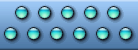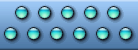|
|
|

Modify Icons with IconoMaker!
IconoMaker is a lite and user-friendly icon creator by Aha-Soft.
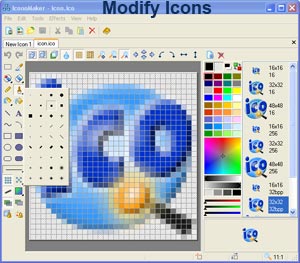

How You Can Modify Icons on Your Tool Bar.
despite an icon has been created, one can modify icons and customize them by selecting an image of there choice and copy or upload on there web page.
For those who thought that there was no possibility for this to be done, I do have some news for you. There is a program which goes by the name open office which facilitates creation of text documents, presentations, database and drawings for your information it is vital for one to know that such kind of open source programs are availed for free online whereby one can download for free and make use of them. Let's say for instance when you are using word to write a certain document, there are some functions that you will need to apply and you will keep referring to the menu which in turn consumes most of your time.
Well, there is an easier way that this can be done and I will be glad to revile to you. You should know that it is possible to modify icons on the tool bar and make them suitable for your purpose. When you click on your tool bar, you will notice that there are little icons that are placed on the pull down menu. It takes no genius to notice that when you click on a button the computer is supposed to execute a certain function. For instance, take an example of the icon that resembles a scissor, this icon is used to co note cut function and subsequently the clipboard represents paste function.
Any way, there is facilitation in the program which gives the user the privilege to modify icons. At the end of the tool bar you will notice a small arrow which points to down direction; it looks more or less like a triangle. When this button is clicked, it will bring a pull down menu then select customize tool bar. Upon the selection of the customize tool bar, there is a window which will appear allowing you to select functions that you would like to modify.
You should also know that during the modifying process, you also have the option to specify if you want the icons to be reviled or not. This will also apply to the text also on the tool bar function. If you will prefer to have an icon located on the tool bar on a spot that strategically convenient for you, you still follow the same process as stated above and high light the functions of the icons that you choose to move.

|
|
Copyright © 2005-2022 Icon Empire. All rights reserved.
|
|
|
|