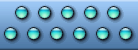


 With Icon Craft 4.69 you can:
With Icon Craft 4.69 you can:
Trial limitations: nag-screen, up to 7 files can be saved, unlimited trial period. Download icon maker (8.0 MB): Use Icon Creator to Edit Icons to Achieve Cool Icon Effect for Windows 10 Icons and Mac OS IconsThis Icon maker can be used to store, catalog and edit icons. The icons can be used in applications and web programming efforts. You can create cool icons that look good on Windows 10 (Metro style) as well as on Mac (Mac OS icons).Microsoft Windows 10 is one of the most recent versions of Windows. In a rather short span of time, Microsoft Windows 10 has gained a lot of popularity among PC users. It comes with various innovative technologies and is really impressive when you think of the new improved graphical user interface that is considered one of its USPs. It also utilizes the high resolution icons that are again a plus. Windows 10 Explorer utilizes high resolution 768x768 icons. Interestingly enough, although the size may appear a bit too much to you, Windows can significantly downsize the images and help you to view comfortably. Here are a few important facts about the images contained by Windows. You need to know that a classic Vista icon includes 12 images. It also includes an additional feature that enables the users to put 256x256 pixels inside any of the icon. You can edit icons using appropriate software and achieve a 'cool icon' effect. Another important fact that you must know is that the Windows 10 icons save images in icon through PNG compression. As a result, the size of the icon is considerably reduced. However, since the PNG supports 8 bit alpha channel, your icon's quality is always maintained. Those who wish to make some changes to their cool icon must keep a few things in mind before selecting icon editor software for the same. To begin with, it is essential to ensure that the icon editor is compatible with Win10. Icon editors are now seen adopting various Win10 enhancements into their icon format. Some of them have in fact even managed to unveil a new edition of their software. To create an icon the author just adds a high resolution image and selects the Vista format while storing the icon. Some editors in fact are seen to allow extraction of these icons from the executive files. They even allow converting them to Mac OS icons. Through this, they are able to edit icons to be used as Mac OS icons. Microsoft Windows 10 has been a revolution of sorts for people who enjoy playing with graphics and pixel sizes. It has allowed the users to enjoy high definition images in an effective and convenient manner. More importantly, it has played a key role in ensuring that the icons look appealing to the users. | ||
|
Copyright © 2005-2022 Icon Empire. All rights reserved. |
|
|