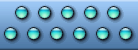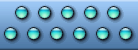|
|
|

How to edit icon?
To edit icons, you will need a special icon-editing application, such as IconCraft.
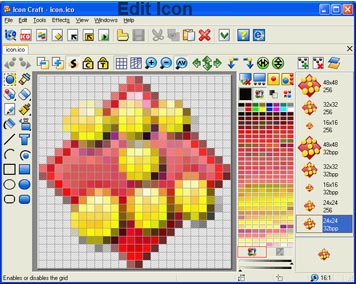
How Edit Icon Tool Can Be Used for the Icon Editing
Icons, the graphic image which is used for representing a function. Using edit icon tool, you can customize and edit you icons to what you like.
This images look like a standard file, however, for a person to be able to make an icon it will be necessary for a person to have a software which will facilitate creation and saving of the image to ICO format. There is no doubt that the image size may vary. This will depend on the application which the icon will be associated with. You will notice that some will require images to be 16 by 16 pixels and others will support an image size of 32 by 32 pixels. Plus, others will require 256 or 16 bit colors.
Put what has been mentioned above to consideration, an edit icon tool will be very useful for a person to be able to edit his or her icon for it to meet the required specifications. Let's take a favicon as an example; if you are using internet explorer, you will notice that there are site within your favorite places have a small icon which is placed next to the link. This kind of an icon is called a favicon. This kind of an icon is placed strategically next to the link it orders for your website to stand out from the rest of the site by giving you site a brand awareness.
Favicon icons are mainly designed for the facilitation of instant recognition for your viewers on the web site, to achieve this, you can use a logo or a symbol which will give a definition of what your web is all about. You can create and edit icon which are being displayed on your website by downloading a program which will assist you on the process.
For you to create an icon, you will need to open program which you downloaded and make a selection of the size of your icon and your preferred color from a drop down menu which is provided. Once this is done, the creation of you icon will done automatically according to your preference. You should note that explorer will require that your icons size be 16 by 16 pixels. A pone doing this you are good to start your actual designing process.
If you have a particular image or icon in mind, then there are different ways that you use when it come to using your image. One way is by copying your image and pasting it on the icon canvas and two you can paste the image from a file.
|
|
Copyright © 2005-2022 Icon Empire. All rights reserved.
|
|
|
|