|
|
|
Easy Icon Maker

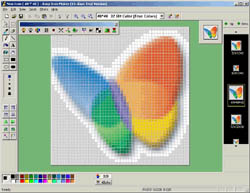 Easy Icon Maker is a small and easy icon program with searcher, extractor, changer.
Easy Icon Maker is a small and easy icon program with searcher, extractor, changer.
Easy Icon Maker is a small and easy-to-use all-in-one icon utility for icon making, editing, changing, extracting, and searching.
It allows you editing a transparent or opaque icon. The sizes may be 16 X 16, 32 X 32, 48 X 48, 64 X 64 or custom it as you like. The colors may be Monochrome(1 bit), 16 colors(4 bits), 256 colors(8 bits) or true colors(24 bits).
With Easy Icon Maker, you may edit your own professional icons easily and quickly with the built-in editor. You may also extract an icon from an EXE or DLL file. You may import graphic file such as BMP, JPG or GIF and save it into icon file or export icon file to graphic file.
A capture button allows you capturing any area on the screen to the editor for editing. Filters functions allow you processing the icon with special effects such as LIGHTEN, DARKEN, SOFTEN, SHARPEN, and more.
This version includes three enhanced icon tools: Icon Changer , Icon Searcher , and Icon Extractor .
Trial limitations: Unknown.
Download:  website website
 Order Easy Icon Maker Order Easy Icon Maker

|
|
Copyright © 2005-2022 Icon Empire. All rights reserved.
|
|

 Icon Craft
Icon Craft is our pick. This icon maker allows you to design and edit all kinds of graphics required in the software development cycle, including icons, static and animated cursors and interface elements - all these kinds of graphics can now be designed in a single application.
 Icon Processor
Icon Processor is an icon converter. It creates icons from your images. It is possible to convert 256-color icons into True Color icons and XP icons.
 ICL-Icon Extractor
ICL-Icon Extractor will scan your files, archives, folders and all local disks for icons. It can download icons from the Internet and customize Windows icons.
 Perfect Icon
Perfect Icon creates icons from any graphic file (PNG, JPEG, BMP, TIFF, WMF and more) in just seconds. Create stylish icons for Windows XP. Easily replace, colorize and save icons that Windows uses to display standard objects, folders and files.
 Pixel Editor
Pixel Editor is a program to create and edit images for websites or mobile devices. An array of tools to work with pictures and simplicity of use make this product ideal for newbies and graphic design professionals alike.
|
|
|
|
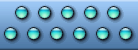


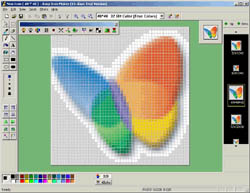 Easy Icon Maker is a small and easy icon program with searcher, extractor, changer.
Easy Icon Maker is a small and easy icon program with searcher, extractor, changer.